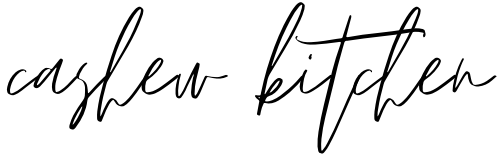Q & A part 4 - on photo editing & camera equipment
 I almost forgot to post the forth and last part of my q&a series, on camera equipment and photo editing! So sorry for the delay, but better late than never ;-) I get so many questions on how I edit my photos, and in my answers below I've tried to be as specific as possible.I am completely self taught in photo editing and have found my own ways of producing certain moods and effects that I consider to be "my style". Please note that this is not a complete step-by-step guide where I take you through my full editing process, but rather an overview of some of my favorite tools and methods. Think of it as a peek inside my process more than a "how to". Among other things, I share my first 5 steps of editing a food photograph, which mobile apps I use and how I've taught myself photo editing. Let's dive in!Btw I'm ditching Freelance Monday today in favor for this post.
I almost forgot to post the forth and last part of my q&a series, on camera equipment and photo editing! So sorry for the delay, but better late than never ;-) I get so many questions on how I edit my photos, and in my answers below I've tried to be as specific as possible.I am completely self taught in photo editing and have found my own ways of producing certain moods and effects that I consider to be "my style". Please note that this is not a complete step-by-step guide where I take you through my full editing process, but rather an overview of some of my favorite tools and methods. Think of it as a peek inside my process more than a "how to". Among other things, I share my first 5 steps of editing a food photograph, which mobile apps I use and how I've taught myself photo editing. Let's dive in!Btw I'm ditching Freelance Monday today in favor for this post.
What camera equipment do you use?
Since day one I have been using a Canon 6D with a Sigma 24-70mm/2.8 lens. I also use a sturdy Manfrotto tripod that allows me to flip the top arm horizontal so that I can shoot my flat lays :-) So far the zoom lens has worked really well for both food photography and landscape shots. It's flexible and allows for pretty short focal depth as well as photos shot from far away. But now I'm ready for an upgrade! I need something more light sensitive and "artistic". Lately I've noticed myself getting annoyed by details in the photos shot with the 24-70mm lens, such as the quality of the blur, the light sensitivity (or lack of) and color rendering. Next lens I buy will definitely be a prime lens. More specifically, I have my eyes set on the Sigma 50mm/1.4 DG HSM Art lens. Ingrid showed it to me in action, and omg the blur is gorgeous!!
Favorite lens?
Well I only have one (see above), and right now it's certainly not my favorite ;-)
Do you use an external flash?
Nope, I only work with natural light.
Can you tell us anything about photographing in the evening/winter time?
Since I only photograph in natural light, this is definitely a challenge. To get the best possible light, I've observed how the light changes in my house throughout the day, and memorized which hours of the days and which rooms are best to photograph in. Then I schedule my photo shoots to capture those moments. In the winter time I probably only have a window of 4 hours each day when the light is good, so I try to get all my shooting done during that time. A tripod is really good to have during gloomy winter days, and a light sensitive camera doesn't hurt ;-)I rarely shoot in the evening, but sometimes I might wanna capture a dinner party or something. In those cases there's often a lot of candles and artificial light involved, which normally results in extremely orange/yellow photographs. So if I'm shooting in those conditions I change the white balance setting on my camera to manual, so that I can take it down quite a lot and get more cool/blue hues in the photograph. When I edit a photo like this I also like to add some blueish hues to the shadows. This makes a nice contrast to warm candle light :-)
How much post processing do you use? Why should post processing be necessary for food photography where you have so much control over the lighting?
Quite a lot. An unedited photograph looks flat to me. The depth of field, the colors and the mood doesn't come to its right. So I need to make adjustments to make sure the photo corresponds to my vision and to how the food, props and setting looks in reality. I'm careful not to over edit my photos, but it still takes a lot of editing to get the "natural" and dreamy look that I'm after (see my 5 most important steps of editing below!).I wouldn't say I have that much control over the light. Not at all actually, since I only work with natural light. If it's a gloomy day, I usually need to increase the exposure in the photo afterwards to compensate, and if it's a sunny day I need to adjust the white balance and highlights.I edit all my photos for the blog in Lightroom. The editing process covers everything from white balance, exposure and contrast to colors, grain, lens correction, tint and camera calibration. Instagram photos I either edit in Lightroom and make final adjustments in VSCOcam or instagrams own editing, or I edit them in an app called Prime.You can start out by make it very simple and just edit things like exposure, contrast and colors. And then as you become more familiar with your editing program you can start experimenting with split toning and camera calibration and things that will alter the overall "feel" of the picture.
How did you learn how to edit photos?
When I first started experimenting with photographing food in the spring of 2013, I didn't know anything about editing. Other than the very basics I had learnt at Art School (like, what RGB and DPI is...). I'm sure that basic knowledge helped me feel confident to explore photo editing further, but the way I edit my photos today in Lightroom is something I've taught myself.I really recommend Lightroom for beginners, as it is very intuitive and easy to experiment with. In Photoshop I feel like you need more pre-knowledge of what different things are called and where to find them. In Lightroom however, you have an overview of all the slides to your right, so you can just try and pull them and see what happens to the photo :-) That is basically how I learnt how to edit my photos!Another great practice in understanding how editing works, is using VSCO film filters or any other presets. When I apply a filter to my photo, I can see all the changes that the filter has made in my Develop section. By studying these settings and understanding what they do to the picture, I can eventually try and achieve a similar look on my own by using the same method.When I don't know how to do something specific I usually just google it to find a tutorial or an article. The website lightroomqueen.com is a great resource for guides and tutorials, and in Sweden we also have Moderskeppet which offers both free and paid tutorials.
Any tips for beginners in photography - especially in food photography?
To not feel like you have to do everything by yourself in the beginning. There are plenty of awesome presets one can use to produce really gorgeous photographs with very little effort. One underestimated quality of using presents (at least for Lightroom) is how much you can learn from them and understand what different settings does. Like I mentioned above: when you apply a filter/preset to Lightroom you can see exactly what changes that filter does. And by studying those particular settings you can eventually learn how to create similar effects yourself. Personally I like the VSCO film filters. These filters have taught me a lot on how to get that vintage feel and how to work with editing all the way down to Camera Calibration level.For food photography specifically, my number once advice would be to always photograph in natural light (and in my opinion also pale, cool light). This is way more flattering for the food than artificial light (unless you're a pro with daylight lamps and stuff). This is of course only a personal preference of mine. If you're into warm light or studio light, go for it!
Do you use VSCO or anything similar?
Yep! I use the VSCO film filters for Lightroom, and also the VSCO app. Other apps I use are EOS Remote for transferring photos directly from my camera. Lightroom and Priime for editing. Then I use SRWT for lens correction and Moldiv for collages. I've also heard that Snapseed is a good app for editing! You can find all of them in App Store.
What are your first 5 steps in editing?
Okay, here we go!1. I edit all my photos in Lightroom exclusively. First I adjust the white balance and exposure in the picture. Normally I make the picture a little colder than the auto white balance.2. After I've adjusted the basics like white balance and exposure, I usually add a VSCO film filter. These filters are truly great for achieving that dreamy mood in the photos. I can highly recommend buying a pack and trying them out. However, I often find them too bold, so I tweak mine quite a lot for a softer result. See next steps!3. Once the filter is in place, I fine tune the shadows, highlights and contrasts. I use both the slides and the curve tool in Lightroom. I like my photos to have a slight vintage feel, and to achieve that I normally lighten up the black parts a little bit, and take down the highlights just a little. Then I enhance the mid tones so that the shadows are bolder and the semi-highlights are brighter, if that makes sense. See pic below :-) Some VSCO film filters have these settings already in place, so what I do is change them to my liking. 4. Then I move on to the colors. I adjust each color to the tone I want it to be, by pulling the colors slides. Perhaps I want the green parts to be colder and more saturated, or the red details less eye popping. I also like to add a green-blueish hue to the shadows. This I do in the Split Toning section. If the light in my photo is already quite cold, I either skip the split toning or I make the white balance slightly warmer to balance the cold shadows.5. Once I'm satisfied with the overall settings I move on to edit defined areas of the photo. Sometimes this is not necessary, but often I need to lighten up a bowl of cereal for instance, or darken something in the background, or add a vignette. Here's where the graduated filter, radial filter and adjustment brush comes in handy!The graduated filter is great if I, say, wanna take down the highlights in the sky in a landscape picture.The radial filter is great for vignettes or lighting up a circular area.The adjustment brush works best for smaller details or when you just wanna "paint freely" over your photo.This is basically my editing process, although simplified. Of course there are a lot of small steps in between, such as adjusting grains, lens correction, luminance etc. But I won't go into all of them here.
4. Then I move on to the colors. I adjust each color to the tone I want it to be, by pulling the colors slides. Perhaps I want the green parts to be colder and more saturated, or the red details less eye popping. I also like to add a green-blueish hue to the shadows. This I do in the Split Toning section. If the light in my photo is already quite cold, I either skip the split toning or I make the white balance slightly warmer to balance the cold shadows.5. Once I'm satisfied with the overall settings I move on to edit defined areas of the photo. Sometimes this is not necessary, but often I need to lighten up a bowl of cereal for instance, or darken something in the background, or add a vignette. Here's where the graduated filter, radial filter and adjustment brush comes in handy!The graduated filter is great if I, say, wanna take down the highlights in the sky in a landscape picture.The radial filter is great for vignettes or lighting up a circular area.The adjustment brush works best for smaller details or when you just wanna "paint freely" over your photo.This is basically my editing process, although simplified. Of course there are a lot of small steps in between, such as adjusting grains, lens correction, luminance etc. But I won't go into all of them here.
How do you create such beautiful mood in your photographs?
Hehe, this is such a hard question to answer! The mood of a photograph is determined by so many things working together. However, there are certain tools I use as shortcuts to achieve that dreamy look, and I'm gonna list three of them here!Soft, natural lightWith the risk of sounding like a broken record but - I only photograph in natural light. I tend to prefer side light with a pale, soft quality. A cloudy and slightly gloomy day is my ideal day to photograph food. This is probably the main reason why my photos are perceived as dreamy or moody. Split ToningI don't know about you, but I feel like "dreamy" is often synonymous with "vintage" or "retro". Perhaps it's the nostalgic quality of the "retro look" that makes these photos so dreamy. The vintage feel is something I actively try to achieve in my photos. I don't want it to be overwhelming, just barely noticeable. My best trick to achieve this is to work with split toning in Lightroom, which means I add a color tone to the shadows, highlights or both. Typically you add a cold hue to the shadows and a warm one to the highlights. Fair warning though - it's easy to overdo it. Use this tool sparingly. I usually have my balance slide set to +90 which means it only targets the darkest 10% of the picture (I normally don't add any color to the highlights, only the shadows). Bonus tip! You can also use this tool to balance overwhelming colors by means of complementary colors. Say for example I've photographed a forest pic that is pretty much only green all over. Then I like to add some red to the shadows to "take down" the green a bit and create depth and color balance (see image examples below). I used this trick in the top photo in this post as well, only I added green to the shadows instead, to make the red berries pop :-)Bonus tip nr. 2! I have a whole section on complementary colors in my guide to food styling & photography ;-) Check it out if you haven't already!
Bonus tip! You can also use this tool to balance overwhelming colors by means of complementary colors. Say for example I've photographed a forest pic that is pretty much only green all over. Then I like to add some red to the shadows to "take down" the green a bit and create depth and color balance (see image examples below). I used this trick in the top photo in this post as well, only I added green to the shadows instead, to make the red berries pop :-)Bonus tip nr. 2! I have a whole section on complementary colors in my guide to food styling & photography ;-) Check it out if you haven't already!
 Soft shadows & grainsI like my photos to have a soft look and not too harsh contrasts. When you look at an old, analogue photograph or photos in print, you can see that the darkest parts are actually not black but more like dark grey. Sometimes you can even distinguish various colors in there. This "printed" quality is something that I'm really fond of. To make my digital pictures resemble that, I soften the blacks a little bit (see step 3 in my "5 first steps in editing" above!) and add a little extra grain. Unless I've photographed with very high ISO of course, cause then the pics are already grainy.
Soft shadows & grainsI like my photos to have a soft look and not too harsh contrasts. When you look at an old, analogue photograph or photos in print, you can see that the darkest parts are actually not black but more like dark grey. Sometimes you can even distinguish various colors in there. This "printed" quality is something that I'm really fond of. To make my digital pictures resemble that, I soften the blacks a little bit (see step 3 in my "5 first steps in editing" above!) and add a little extra grain. Unless I've photographed with very high ISO of course, cause then the pics are already grainy.
I hope this was interesting and helpful! Tell me, do you have a similar process or do you edit your photos in a different way?
If you want more food photography tips and tricks, I've created a (free!) 5 day email course on the subject!
xo AgnesPs. If you like this post I would be very grateful if you wanted to hit the heart-button at the top or bottom of the post. That way I know which content you love and wanna see more of :-) Thanks! All photographs, recipes and content are Cashew Kitchen originals, unless otherwise indicated. Feel free to go wild on pinning, but remember all content is copyright protected. Always link back here and credit Cashew Kitchen when sharing. Thanks!
All photographs, recipes and content are Cashew Kitchen originals, unless otherwise indicated. Feel free to go wild on pinning, but remember all content is copyright protected. Always link back here and credit Cashew Kitchen when sharing. Thanks!